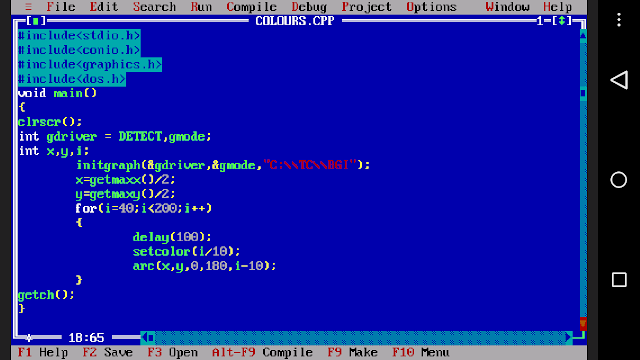What is safe mode and how to get it working?[with screenshots]

Hey guys! Today we are here to tell you about safe mode. What is safe mode? Safe mode is a small hidden function in Android for troubleshooting few problems which are caused due to viruses entered through unauthorized apps. In few cases, safe mode becomes the only way where you can restart your phone if some riskware or malware is causing troubles. What happens in safe mode? Once your phone attains safe mode all the third party apps i.e, the ones which is not downloaded from play store will be hidden(more like it is temporarily uninstalled).You can see only pre-installed apps and the ones which you downloaded from play store (officially). ADVANTAGES: * Consider a situation in which your phone is attacked by a virus and that virus or RAT resides in a third party app.you can easily figure it out by trying safe mode! [Remember: Once a virus attacks your system or OS, flashing your phone is the only way you can get rid of it] *If at all your phone...